What we are looking at today are tools to improve productivity and to allow you to work more efficiently with fewer disasters. When I say tools I really mean the line up of front runner replacements for a staple program that most people use everyday.
NotePadNotePad adheres to a few
rules, fast, simple, and lightweight. I will add a few more. What ever you open in notepad isn't going to reek havoc on your machine. The file size is small. The
txt format is a standard but you can save with any
extention.
So why use a replacement? Beauty is in the eye of the beholder. The replacements offer many features that puts more power at our finger tips. Because there are feature differences I choose to point out the ones that do the most with the least amount of skill required to operate.
Most of these are FREE.
___________________________________
Notepad ++ - Open Source notepad app that goes beyond the definition of notepad. This is a easy install, go with the defaults and its ready to use.For most people this is a nice editor but in my extensive testing it was prone to crashing and locking up. Also when copying over special characters it stops at the first special character and you loose the rest. Both of these are major bugs and makes this unusable.
Download - Executable

Here are the features of Notepad++ :
Syntax Highlighting and Syntax Folding - supporting many programming languages
WYSIWYG
User Defined Syntax Highlighting
Auto-completion
Multi-Document - a must have for a notepad replacement
You can edit several documents at the same time.
Multi-View
You have two views at same time. That means you can visualize (edit) 2 different documents at the same time (screenshot). You can visualize (edit) in the 2 views one document at 2 different positions as well. The modification of document in one view will carry out in another view (i.e. you modify the SAME document when you are in clone mode, see screenshot).
Regular Expression Search/Replace supported - extremely nice feature
Full Drag ‘N' Drop supported - sort of brings it out of the realm of a note pad
Dynamic position of Views
File Status Auto-detection - nice feature that can sometimes save you and can sometimes be the end of you if you don't pay attention.
Zoom in and zoom out
Multi-Language environment supported
Bookmark - again goes beyond a simple notepad
Brace and Indent guideline Highlighting
Macro recording and playback - not sure who would need this
You can save several macros and edit their keyboard shortcuts for the next use.
_______________________
Notepad2 - this lives up to the notepad replacement philosophy, small, fast, and simple. The one drawback, it does not use tabs. It does have html highlighting.
http://www.flos-freeware.ch/notepad2.html

______________________________________
Metapad - they haven't sold me but there is nothing stopping you from trying it.
http://www.liquidninja.com/metapad/download.html
Metapad is a small, fast (and completely free) text editor for Windows 9x/NT/XP with similar features to Microsoft Notepad but with many extra (and rather useful) features.
__________________________
This guy has a few nice apps - http://www.paehl.de/english.php
SimpEdit 1.0.053 - is a notepad replacement with a built in Hexeditor (great idea)

__________________________
PSPad - another editor that has built in FTP and a HexEdit feature as well. The interface may be too busy to call this a notepad replacement.
http://www.pspad.com/en/
spell checker - might be useful, God knows I need it.

Here are some of its features:
Work on several documents at the same time
Save desktop session to later reopen all open files
FTP client - you can edit files directly from the web
Macro recorder to record, save and load macros
Search and replace in files
Text difference with color-coded differences highlighted
Templates (HTML tags, scripts, code templates...)
installation contains templates for HTML, PHP, Pascal, JScript, VBScript, MySQL, MS-Dos, Perl,...
Syntax highlighting auto set by file type
Auto correction
Intelligent internal HTML preview using IE and Mozilla
Full HEX editor
Spell checker
_____________________
EditPad Lite - Free for personal use (non-commercial)
Again here is a great program that has many powerful features that can be very useful to a web admin. The one feature I enjoy is a find and replace that will span over all of your open documents if you choose. It you have to admin tons of files this can make it well worth the price for the pro version, not really.
They want a whopping $50 for this thing. I would buy it at $10, no questions asked even though I use Edit+. This is another example where programmers look to cover the cost of business with corporate sales and in the long run the corporate red tape will make them the looser.
http://www.editpadpro.com/editpadlite.html
EditPad Lite is a general-purpose text editor, designed to be small and compact, yet offer all the functionality you expect from a basic text editor. EditPad Lite works with Windows NT4, 98, 2000, ME, XP and Vista.
EditPad Lite is free for non-commercial use. That is, you may use EditPad Lite if you do not get paid, directly or indirectly, for the work you do with EditPad Lite. Registered charities may also use EditPad Lite. If you want more editing power or need a text editor to use at work, check out EditPad Pro.
_______________
EDIT+ (my recommendation)
If you work is mission critical and you need a powerful notepad this is well worth the money.
http://www.editplus.com/ - maybe too much going on to be considered a notepad replacement but this is the one I use and I paid the $30 for the privilege. Is it the best? Probably not but I have to use it all day long and I like the built in features. Its easy to use right out of the gate.
1-user license: US $30 - I would go with $18 if this were my product
EditPlus is an Internet-ready 32-bit text editor, HTML editor and programmers editor for Windows. While it can serve as a good replacement for Notepad, it also offers many powerful features for Web page authors and programmers.
Syntax highlighting for HTML, CSS, PHP, ASP, Perl, C/C++, Java, JavaScript and VBScript. Also, it can be extended for other programming languages based on custom syntax files.
Seamless Web browser for previewing HTML pages, and FTP commands for uploading local files to FTP server.
Other features include HTML toolbar, user tools, line number, ruler, URL highlighting, auto-completion, cliptext, column selection, powerful search and replace, multiple undo/redo, spell checker, customizable keyboard shortcuts, and more.
____________________
For the MegaHigh Tech
____________________
Scite
http://www.scintilla.org/SciTE.html - source code editor - this can work as a notepad replacement and is extremely powerful but I found the initial configuration to be a bit beyond the normal or even semi-pro skill set.
________________________
Kedit - a windows based Vi like editor that has one very nice feature. A built in command line
http://www.kedit.com/index.html
Kedit has command line editing similiar to Vi. Its really a macro facility built on REXX. Check out the features page for more on this amazing editor.
http://www.kedit.com/features.ia1.html
______________________________
Full List of editors:
http://en.wikipedia.org/wiki/List_of_text_editors




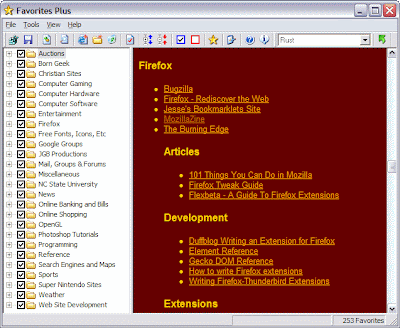












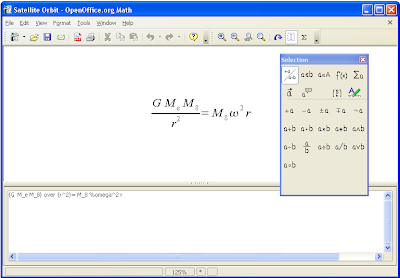
















 VGA Charts
VGA Charts